Can You View Someone’s Old Instagram Stories?

Instagram is wildly popular for its usability, photo posting options, and Instagram Stories. The stories are displayed at the top of your feed and are available for viewing as many times as you’d like within a 24-hour period.
The short slideshow plays published content for anyone, or friends only depending on the profile’s privacy settings, to enjoy. Once they reach the 24-hour expiration limit, the stories will disappear.
Let’s say a friend told you about a story that you must see but it has already expired. Is there a way to view an Instagram Story after it has expired?
The short answer is no you cannot view someone’s old Instagram Stories unless they saved it as a Highlight.

Instagram Stories
Quick Links
All Instagram Stories have a 24-hour lifespan whether you made them or someone else did. The temporary stories are a play on Snapchat’s temporary post platform and automatically deletes the content posted. Both you and the other user have no control over the time this story is available.

The only exception to this is if they are turned into a Highlight. An Instagram Highlight is a story that lasts forever on the users’ profile page. It will not expire and only the user who posted it can remove it. If you’re fortunate enough you can view it after the standard 24-hour expiration limit by visiting the user’s profile.
If the account owner didn’t save the story as a highlight there isn’t any way to retrieve it. There are several theories regarding temporary stories and content on social media platforms. Many believe it’s something the developers use to get you to check your news feeds more often. Using the fear of missing out mentality to keep you engaged is one-way social media companies earn traffic.

To view someone’s story:
- Navigate to the top of your home page
- Scroll through the round icons at the top – these are next to ‘Your Story’ with a plus sign
- Tap on the story of the friend you’re interested in
Or:
- Use the search option in the lower left-hand corner and type the user name
- Click on the round icon for that user to go directly to their most recent active story
If a story is available for the user you will notice a multi-colored ring around their profile picture.
Check Story Highlights in Instagram
You can check your friend’s profile to see if they added the Story as a Highlight and if it is still there. If it is as good as you say, they may have thought the same and added it as a Highlight so it sticks around for longer.
- Open Instagram on your phone.
- Navigate to that friend’s profile.
- Check just underneath the Story section to see Highlights.
Assuming the story is still available on the profile you can save a copy of it. Whether you really enjoy the content or you want to share it with another friend who can’t see it, copying a story is an option.
Save a copy of someone’s Instagram Story
If the story you’re looking for is in Highlights, you should be able to revisit it whenever you like. If it’s so good that you don’t want to risk it disappearing, you can take a copy.
Let’s note: the easiest way to do this is to take a screenshot but Instagram alerts the poster that you captured the content. Instagram also notifies the poster that you’ve watched their story.
Screenshot Alternatives
There are a couple of other ways to copy an Instagram Story.
If it’s your own Story, you can select the Seen By icon at the bottom left of the main Story screen. You should see a Download option where you can save the Story to your camera roll.
If you want to save someone else’s Story, you need to be more creative. I tend to use Storiesig, a website that lets you see other people’s stories, and download them. If you perform a search for these websites take care to read the reviews. You will have to allow them permission to access your IG account and information.

Storiesig is great because it lets you download their story content and share it anywhere. It also has the ability to let you watch stories anonymously. If you’d like to maintain a level of anonymity while snooping through your friend’s post, using a website like this is worth looking into.
Can you rewatch someone’s Instagram Stories?
Not all Instagram Stories are one-hit wonders and some are worth viewing again. You can see a Story as many times as you like as long as you remain within the 24-hour limit. Just select the Story as you normally would and you can repeat as many times as you like.
The time limit still applies though so unless the poster is going to add it as a Highlight, you’re going to need to make the most of it while it’s there unless you save a copy for yourself.
Ask them for a copy of the Story
You cannot turn a reposted Story into a Highlight and Instagram has no official way to save copies of someone else’s work even though there are workarounds. If those two download websites don’t cut it, you have other options. Just ask the person who posted the Story to send you a copy of it.
You can then download it as you need. Once it’s on the camera roll you can do what you like with it. Send it in a DM, email, or something else. If you actually know the person or not, a quick message asking nicely for a copy of their awesome Story because you liked it so much is sure to stroke their ego enough to share it with you.
Instagram Stories is an excellent part of the app. Like Snapchat, the integration of the time limit adds so much to the experience from tickling our FOMO to daring us to share more than we would if it were a permanent record. It uses our own psychology against us but in a useful way and I think Stories are going to be very popular for a long time to come.
Frequently Asked Questions
How can I view my old Stories?
Fortunately there is a way to view your own IG Stories. Assuming you haven’t turned the archive settings off, your previously posted stories will be located in the archive folder.
All you need to do to access this folder is tap on three horizontal lines in the upper right-hand corner from you profile page. Tap on ‘Archive’ (it should be the first option) and tap on the story you want to view.
How long do highlights last?
Highlights have no expiration date. If you’re enjoying someone’s story and they’ve turned it into a highlight you can watch for as long as you’d like. Or, at least until they decide to delete it.













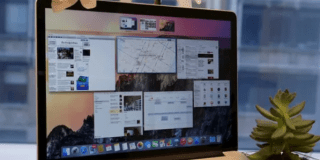






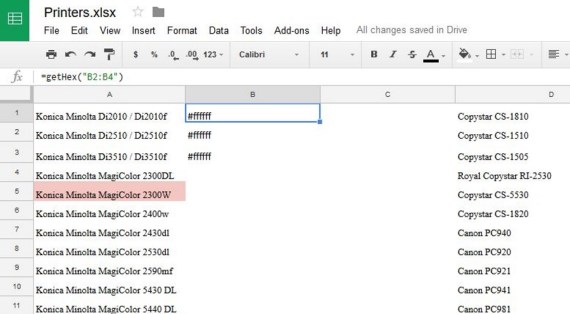
3 thoughts on “Can You View Someone’s Old Instagram Stories?”